Microsoft 365 AI: The Complete Enterprise Guide for Organizations Ready to Transform Work
Your organization already runs on Microsoft 365. Now that same foundation becomes an AI ecosystem that knows your data, understands your workflows, and amplifies human capability. Skip the AI fragmentation—here's your strategic advantage.
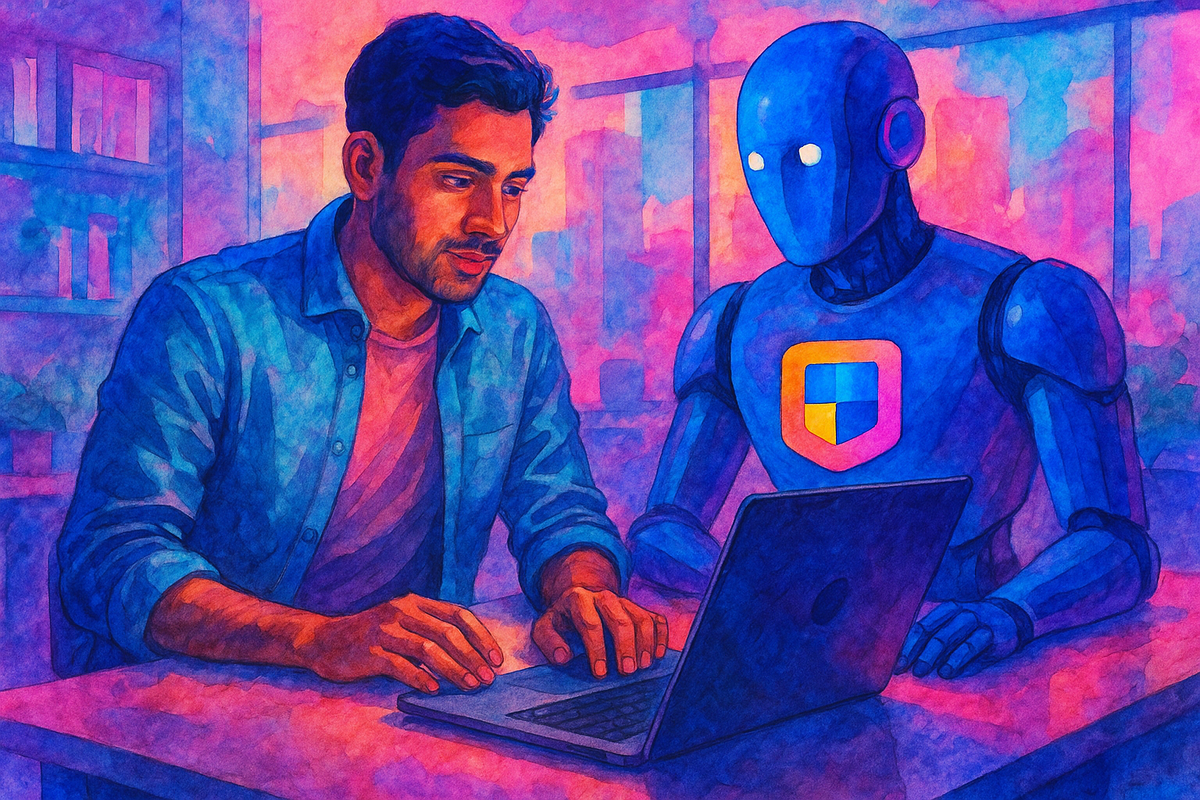
Your organization already runs on Microsoft 365. Every email, document, spreadsheet, and meeting flows through tools your teams have used for years. Now Microsoft has transformed that same foundation into an integrated AI ecosystem that knows your business data, understands your workflows, and amplifies human capability at enterprise scale.
This puts you at the same strategic crossroads that every business leader faces: continue layering disconnected AI tools that create complexity and security gaps, or leverage the integration advantage you already have. The difference isn't just operational—it's about competitive positioning in a marketplace where AI capability determines market advantage.
The Strategic Choice: Integration Strategy vs. AI Fragmentation
Most organizations approach AI adoption by adding point solutions—a writing assistant here, a data analysis tool there, a meeting transcription service somewhere else. This creates what I've observed across dozens of client engagements: scattered AI tools that don't talk to each other. Disconnected tools require constant context-switching, duplicate security protocols, and separate data governance frameworks that multiply complexity rather than reducing it.
Microsoft sidesteps this complexity entirely through deep integration with your existing Microsoft Graph data and permission systems. When Microsoft announced Copilot for work in March 2023, they weren't just launching another AI assistant—they were architecting a unified intelligence layer that works with the 400+ million paid Microsoft 365 seats already in their ecosystem.
This approach differs significantly from Google's Workspace AI strategy, though both platforms offer integrated AI capabilities. The key distinction lies in Microsoft's deeper integration with enterprise data systems and more extensive low-code automation capabilities through the Power Platform.
The numbers validate this approach: organizations using Microsoft 365 Copilot report that 75% of users are more productive, and 57% say they enjoy their work more. More importantly, IT teams at companies like Paysafe report saving between 10% and 50% of their time on routine tasks.
This isn't just about individual productivity gains. Microsoft's AI understands your organizational context across applications. When Copilot helps draft a presentation in PowerPoint, it can reference relevant data from your Excel files, incorporate insights from Teams meetings, and maintain consistency with documents stored in SharePoint—all while respecting your existing permission boundaries and security policies.
Understanding the Risk Landscape: Security That Actually Works
Before examining capabilities, business leaders need clear answers about data privacy, intellectual property protection, regulatory compliance, and operational security. I've seen too many AI projects stall because these concerns weren't addressed upfront. Microsoft has architected specific safeguards to address these concerns without requiring organizations to rebuild their security frameworks.
Your Data Stays Your Data
Here's what matters most: Microsoft's contractual framework ensures that prompts, responses, and data accessed through Microsoft Graph aren't used to train foundation LLMs, including those used by Microsoft 365 Copilot. All generated content remains organizational property, with granular deletion and export capabilities through existing Microsoft Purview controls.
The key difference is that Copilot operates within your existing Microsoft 365 tenant boundaries. Data never leaves your organizational control, and the system inherits all existing security policies, compliance frameworks, and access controls you've already implemented.
Enterprise-Grade Security Architecture
Microsoft's approach to AI security builds on their existing enterprise security foundation rather than requiring separate protocols. Copilot inherits Microsoft 365's security, compliance, and privacy policies, including two-factor authentication, compliance boundaries, and privacy protections.
The technical details matter here: all data is encrypted in transit using TLS 1.2+ and at rest using AES-256 encryption. The system includes sophisticated controls like sensitivity labels, Data Loss Prevention (DLP) policies, and comprehensive audit trails through Microsoft Purview. For organizations requiring additional control, Customer Managed Encryption Keys provide enhanced data sovereignty.
Importantly, Microsoft provides Customer Copyright Commitment coverage, meaning that if customers face copyright challenges for AI-generated content, Microsoft assumes responsibility for potential legal risks. This removes a significant barrier that prevents many organizations from fully embracing AI capabilities.
Compliance You Can Trust
The system maintains compliance with the same frameworks organizations already rely on for Microsoft 365: SOC 2/3, ISO 27001, HIPAA, and GDPR. For regulated industries, data residency controls ensure processing occurs within specified geographic boundaries through the EU Data Boundary framework.
These aren't add-on security features—they're built into the platform architecture. Organizations can enable AI capabilities while maintaining their existing compliance posture and audit requirements.
What You Actually Get: Core AI Capabilities Across Your Workflow
Microsoft 365 Copilot: AI That Knows Your Context
Microsoft 365 Copilot serves as the AI orchestration engine that powers intelligent features across Word, Excel, PowerPoint, Outlook, Teams, and other core applications through a unified experience. Here's what makes it different: Copilot combines large language models with your business data in Microsoft Graph, creating responses anchored in your organizational context rather than generic information.
Think about how this works in practice. When drafting a quarterly business review in PowerPoint, Copilot can automatically reference relevant financial data from Excel, incorporate team feedback from Teams meetings, and maintain brand consistency with templates stored in SharePoint—all while ensuring users only access data they're authorized to view.
Business Chat represents the most sophisticated capability in the platform. Instead of hunting through email threads, meeting notes, and document folders, you can ask questions like "Summarize Q3 pipeline updates from the sales team" or "What are the key risks identified in our recent client meetings?" The system aggregates data from emails, chats, documents, meetings, and calendars to provide comprehensive answers.
Power Platform AI: Low-Code Intelligence for Business Processes
The Power Platform integrates AI Builder and Copilot capabilities to enable automation and advanced analytics without requiring developer resources. This is where Microsoft's approach really shines for business users who need AI capabilities but don't have technical teams.
AI Builder offers pre-built models for common business tasks like text analysis, receipt processing, and sentiment analysis. You can also train custom models for specialized needs like document classification or quality control. The key advantage is deployment through simple configuration rather than custom development.
Copilot in Power Automate lets business users describe processes in natural language, and the system designs the workflow logic. For example, you could say "Create a flow to automatically approve expense reports under $500 and route larger amounts to managers for approval," and it builds that process without requiring coding expertise.
Microsoft Copilot Studio allows organizations to build custom AI agents for specialized workflows. These agents can handle complex queries across multiple data sources, automate routine processes, and provide role-specific assistance for functions like HR onboarding or customer service triage.
Role-Specific AI Agents: Purpose-Built Intelligence
Microsoft offers role-based agents designed for specific business functions:
Copilot for Sales brings AI insights directly into CRM workflows, helping sales teams prioritize leads, predict deal closures, and generate personalized outreach content using historical data and customer interaction patterns.
Copilot for Service modernizes customer support by providing real-time suggestions to agents during support interactions, automating routine ticket processing, and analyzing customer sentiment to improve service quality.
Copilot for Finance (currently in preview) streamlines financial operations by automating invoice processing, forecasting cash flow trends, and providing intelligent insights for financial analysis and reporting.
Advanced Integration: Azure OpenAI and Custom Solutions
For organizations requiring more sophisticated AI capabilities, Microsoft provides access to advanced models like GPT-4 through Azure OpenAI services. This enables custom solutions such as code generation through GitHub Copilot, multilingual content creation, and complex data pattern recognition while maintaining enterprise security and compliance requirements.
Strategic Implementation: A Practical Roadmap
Based on successful implementations I've guided across multiple industries, here's a practical approach to Microsoft 365 AI adoption that actually works:
Phase 1: Foundation Assessment and Pilot Programs (Months 1-2)
Start with a comprehensive permissions audit using Microsoft Purview to identify overexposed files and data before enabling Copilot. Here's why this matters: research shows that 78% of organizations have overprovisioned access in Microsoft 365, which means Copilot could potentially access more data than intended.
Implement sensitivity labeling to classify confidential data and restrict Copilot access appropriately. This step ensures AI capabilities enhance productivity without compromising data security.
Start with low-risk, high-impact use cases such as meeting summaries in Teams or email drafting assistance in Outlook. These applications provide immediate value while teams develop familiarity with AI-enhanced workflows.
Phase 2: Workflow Integration and Process Automation (Months 3-6)
Deploy Power Platform AI capabilities to automate routine business processes. Focus on repetitive tasks that consume significant employee time but don't require complex decision-making—things like data entry, approval routing, or report generation.
Enable Business Chat for cross-functional teams that regularly need to synthesize information from multiple sources. This capability transforms how organizations handle complex queries that traditionally required manual research across multiple systems.
Implement role-specific agents for functions like sales, customer service, or finance where specialized AI assistance can drive measurable business outcomes. I've seen the biggest wins when organizations match AI capabilities to specific job functions rather than trying to implement everything at once.
Phase 3: Advanced Capabilities and Custom Solutions (Months 6-12)
Develop custom agents using Copilot Studio for specialized organizational needs. These might include compliance monitoring, competitive intelligence, or industry-specific workflow automation.
Integrate Azure OpenAI services for advanced use cases requiring custom model fine-tuning or integration with external systems and data sources.
Establish governance frameworks for ongoing AI capability management, including usage monitoring through the Copilot Dashboard and continuous optimization based on adoption metrics.
The Bottom Line: Strategic Positioning for AI-Driven Competition
Microsoft's AI ecosystem represents more than productivity enhancement—it's strategic infrastructure for competing in an AI-driven marketplace. This aligns directly with what I've written about Microsoft's vision for the Frontier Firm, where organizations use AI to fundamentally transform how work gets done rather than just automating existing processes.
The key advantage isn't the AI technology itself—it's the organizational context that Microsoft's integrated approach provides. When your AI understands your business data, workflows, and decision-making patterns, it becomes a genuine force multiplier rather than just another tool. This represents the shift toward human-agent teams that transform organizations by creating new patterns of collaboration between humans and AI systems.
However, successful AI adoption requires more than technology deployment. It demands thoughtful change management, careful attention to data governance, and realistic expectations about the learning curve involved in developing effective AI-human collaboration patterns. As I've outlined in my practical roadmap for AI implementation, organizations need to approach AI as a capability-building exercise rather than a technology deployment project.
The most successful implementations avoid the mistakes I've observed in cases like Duolingo's AI-first disaster—they partner with AI to enhance human capability rather than attempting to replace human judgment and creativity.
This kind of strategic technology transformation can feel overwhelming, especially when you're already managing countless other business priorities. The technical complexity, security considerations, and organizational change requirements make it challenging to know where to start or how to avoid costly mistakes.
You don't have to navigate this transformation alone. Whether you're evaluating Microsoft's AI ecosystem against other options, developing an implementation roadmap, or working through the inevitable challenges that arise during deployment, Groktopus is here to help you make sense of the complexity and build AI capabilities that actually work for your specific business context.





